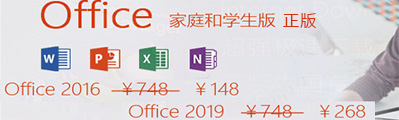日志名称: System
来源: Microsoft-Windows-Dhcp-Client
日期: 2020/5/4 11:03:27
事件 ID: 50036
任务类别: 服务状态事件
级别: 信息
关键字:
用户: LOCAL SERVICE
计算机: DESKTOP
描述:
DHCPv4 客户端服务已启动
事件 Xml:
<Event xmlns="http://schemas.microsoft.com/win/2004/08/events/event">
<System>
<Provider Name="Microsoft-Windows-Dhcp-Client" Guid="{15a7a4f8-0072-4eab-abad-f98a4d666aed}" />
<EventID>50036</EventID>
<Version>0</Version>
<Level>4</Level>
<Task>4</Task>
<Opcode>68</Opcode>
<Keywords>0x2000000000000000</Keywords>
<TimeCreated SystemTime="2020-05-04T03:03:27.625469100Z" />
<EventRecordID>26546</EventRecordID>
<Correlation />
<Execution ProcessID="1980" ThreadID="2044" />
<Channel>System</Channel>
<Computer>DESKTOP</Computer>
<Security UserID="S-1-5-19" />
</System>
<EventData>
</EventData>
</Event>
针对这一问题winwin7给大家介绍下有效的解决方法。
wn10系统开机DHCP服务自动关闭的解决方法
1、按下【windows + x】组合键打开超级菜单,点击【命令提示符(管理员)】;
2、在命令提示符框中输入:netsh winsock reset后回车
输入 netsh winhttp reset proxy后回车
重新启动计算机后再次尝试。
以上便是winwin7给大家介绍的win10电脑开机DHCP服务启动关闭的解决方法!
分享到: