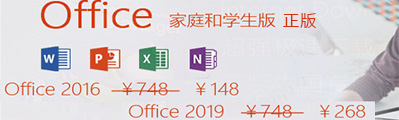“Upgrade your EZCast dongle for iOS 11
EZCast upgrade instructions for iOS 11
EZCast Wi-Fi dongles:
1. Upgrade your dongle’s firmware to the latest version by selecting “Setting/Upgrade” in the menu.
2. For iOS 11 users, please turn on “AirPlay Mirror” before launching YouTube for better user experience.
3. For users of iOS 10 or lower, please configure “Setting/EZAir mode” to “Mirror only” for better user experience.
EZCast Wire and “Powered by EZCast” wire products:
1. Upgrade your EZCast products to the latest firmware first, before upgrading your iOS devices to iOS 11.
2. Then, upgrade your iOS devices to iOS 11 for better compatibility.
大致意思是让我们将ezcast的固件“设置/升级”到最新版本,在ios11的iphone中打开AirPlay镜像功能。

启动Mac中的EZCast,且升级EZCast到最新版本
大致意思是让我们将ezcast的固件“设置/升级”到最新版本,在ios11的iphone中打开AirPlay镜像功能。

启动Mac中的EZCast,且升级EZCast到最新版本
然后点击左边的【升级】但是已经是最新版本:
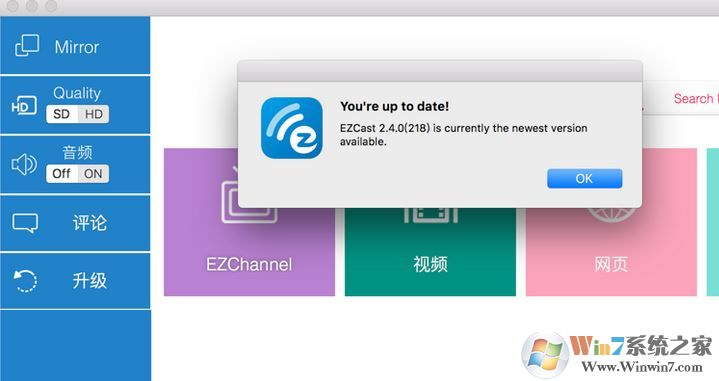
点击search device,如果提示Attempt to connect to host timed out 则点击 Search Device后,再找到设备

点击 FW OTA:
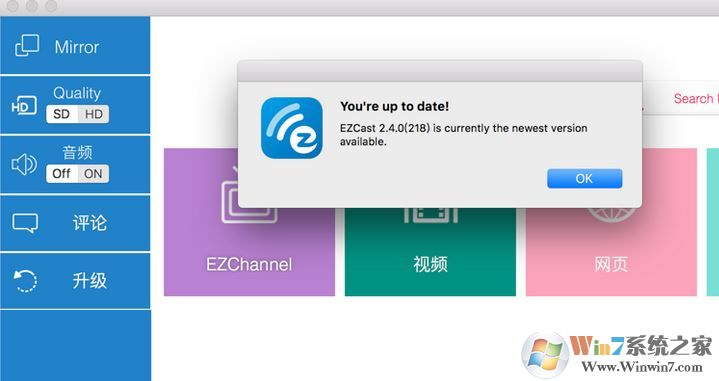
点击search device,如果提示Attempt to connect to host timed out 则点击 Search Device后,再找到设备

点击 FW OTA:
Do you want to upgrade
Local Version:16275000
Server Version:16285000
点击OK去升级,如图:
 OTA升级固件后,需要重启电脑,重启后,点击 FW OTA会提示最新版本Your firmware is the latest version,即可正常iOS11的iPhone去投屏了。以上便是iphone升级到ios11后无法正常投屏到ezcast的解决方法!
OTA升级固件后,需要重启电脑,重启后,点击 FW OTA会提示最新版本Your firmware is the latest version,即可正常iOS11的iPhone去投屏了。以上便是iphone升级到ios11后无法正常投屏到ezcast的解决方法!
 OTA升级固件后,需要重启电脑,重启后,点击 FW OTA会提示最新版本Your firmware is the latest version,即可正常iOS11的iPhone去投屏了。以上便是iphone升级到ios11后无法正常投屏到ezcast的解决方法!
OTA升级固件后,需要重启电脑,重启后,点击 FW OTA会提示最新版本Your firmware is the latest version,即可正常iOS11的iPhone去投屏了。以上便是iphone升级到ios11后无法正常投屏到ezcast的解决方法!
分享到: