联想T420无线网卡驱动绿色版是一款适用于T420笔记本专用的笔记本网卡驱动,无法上网,无线网卡驱动没安装那么就来winwin7分享的地址来获取吧!
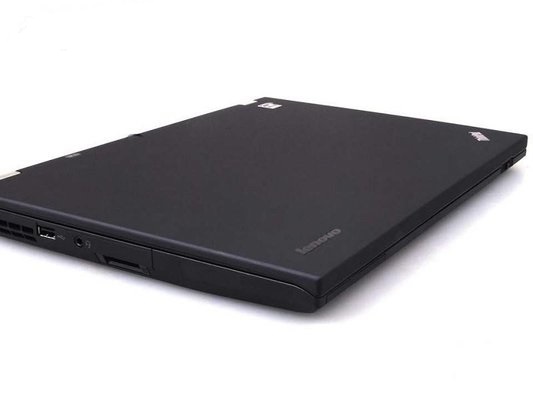
无线网卡驱动绿色版支持机型
thinkpad helix
thinkpad l420, l421, l430
thinkpad l520, l530
thinkpad t520, t520i, t530, t530i
thinkpad w520, w530
thinkpad x1, x1 carbon
thinkpad x121e, x130e
thinkpad edge e120, e125
thinkpad edge e220s, s220
thinkpad edge e320, e325
thinkpad edge e420, e420s, s420
thinkpad edge e520
thinkpad t420, t420i,t420s, t420si, t430, t430i, t430s, t430si, t431s
thinkpad x220, x220i, x220 tablet, x220i tablet,x230, x230i, x230 tablet, x230i tablet, x230s
联想T420无线网卡驱动安装方法
1.下载解压压缩包打开文件夹。
2.看到带有后缀_exe驱动文件。
3.双击进入安装界面同意安装。
4按照提示完成安装即可!
以上便是winwin7为大家带来的联想T420无线网卡驱动,喜欢的用户不要错过了哦!
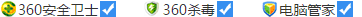

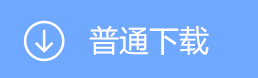
 WPS2019个人免费版|WPS Office 2019免费办公软件V11.1官方版
WPS2019个人免费版|WPS Office 2019免费办公软件V11.1官方版 QQ浏览器2021 v10.4绿色版精简版(去广告纯净版)
QQ浏览器2021 v10.4绿色版精简版(去广告纯净版) 酷我音乐盒下载|下载酷我音乐盒 2021 官方免费版
酷我音乐盒下载|下载酷我音乐盒 2021 官方免费版 酷狗音乐播放器|酷狗音乐下载安装 V2022官方版
酷狗音乐播放器|酷狗音乐下载安装 V2022官方版 360驱动大师离线版|360驱动大师网卡版官方下载 v2022
360驱动大师离线版|360驱动大师网卡版官方下载 v2022 【360极速浏览器】 360浏览器极速版(360急速浏览器) V2022正式版
【360极速浏览器】 360浏览器极速版(360急速浏览器) V2022正式版 【360浏览器】360安全浏览器下载 官方免费版2021 v13.1.1482
【360浏览器】360安全浏览器下载 官方免费版2021 v13.1.1482 【优酷下载】优酷播放器_优酷客户端 2019官方最新版
【优酷下载】优酷播放器_优酷客户端 2019官方最新版 腾讯视频下载|腾讯视频播放器官方下载 v2022最新版
腾讯视频下载|腾讯视频播放器官方下载 v2022最新版 【下载爱奇艺播放器】爱奇艺视频播放器电脑版 2022官方版
【下载爱奇艺播放器】爱奇艺视频播放器电脑版 2022官方版 2345加速浏览器(安全版) V10.7.0官方最新版
2345加速浏览器(安全版) V10.7.0官方最新版 【QQ电脑管家】腾讯电脑管家官方最新版 2022 v15.2
【QQ电脑管家】腾讯电脑管家官方最新版 2022 v15.2 360安全卫士下载【360卫士官方最新版】2021_v13.0
360安全卫士下载【360卫士官方最新版】2021_v13.0 office2007破解版|Office 2007破解完整免费版
office2007破解版|Office 2007破解完整免费版 系统重装神器|飞飞一键重装系统软件 V2.4正式版
系统重装神器|飞飞一键重装系统软件 V2.4正式版