饥荒:联机版CD冷却计时器MOD,由“Steam创意工坊 - T Shaw Killer”制作,一些需要冷却的技能和动作现在会拥有CD计时,以方便你计算时间,你可以设置上下左右位置,字体尺寸,显示更新等!

饥荒CD冷却计时器MOD详情
配置选项:
切换冷却定时器键-按键以切换冷却计时器显示(默认键:C) Toggle Cooldown Timer Key - Key to press to toggle the cooldown timer display (Default Key: C)
向上/向下的位置-冷却时间相对于屏幕中心的上升/下降位置(默认值:- 280(底部高于HUD)) Up/Down Location - Up/down location of the cooldown timer relative to the center of the screen (Default: -280 (Bottom Above HUD))
左/右位置-冷却时间相对于屏幕中心的位置(默认值:0(中心)) Left/Right Location - Left/right location of the cooldown timer relative to the center of the screen (Default: 0 (Center))
冷却尺寸-定时器文本的字体大小(默认值:40) Cooldown Size - Font size of the timer text (Default: 40)
冷却显示更新——显示更新的频率(默认:0.1秒) Cooldown Display Update - How often the display updates (Default: 0.1 seconds)
Cooldown聊天宣布-启用/禁用聊天解说员,当冷却时间超过一定时间(默认:On) Cooldown Chat Announce - Enable/disable chat announcer for when a cooldown is past a certain time (Default: On)
Cooldown聊天阈值-在聊天(默认:3秒)中宣布的时间 Cooldown Chat Threshold - Time left on cooldown to announce in chat (Default: 3 seconds)
武器列表-为每个武器的特殊能力启用/禁用聊天公告(默认:所有禁用) Weapon List - Enable/disable chat announcement for each weapon"s special ability (Default: All disabled)
使用说明
复制到DontStarveTogether游戏目录下的Mods文件夹,然后进入游戏点选加载MOD。
上一篇:地图全开存档MOD绿色版
下一篇:饥荒联机版分金定穴MOD免费版
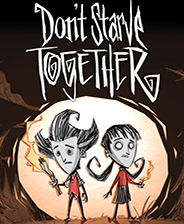
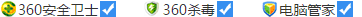

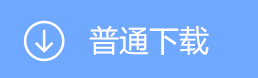
 WPS2019个人免费版|WPS Office 2019免费办公软件V11.1官方版
WPS2019个人免费版|WPS Office 2019免费办公软件V11.1官方版 QQ浏览器2021 v10.4绿色版精简版(去广告纯净版)
QQ浏览器2021 v10.4绿色版精简版(去广告纯净版) 酷我音乐盒下载|下载酷我音乐盒 2021 官方免费版
酷我音乐盒下载|下载酷我音乐盒 2021 官方免费版 酷狗音乐播放器|酷狗音乐下载安装 V2022官方版
酷狗音乐播放器|酷狗音乐下载安装 V2022官方版 360驱动大师离线版|360驱动大师网卡版官方下载 v2022
360驱动大师离线版|360驱动大师网卡版官方下载 v2022 【360极速浏览器】 360浏览器极速版(360急速浏览器) V2022正式版
【360极速浏览器】 360浏览器极速版(360急速浏览器) V2022正式版 【360浏览器】360安全浏览器下载 官方免费版2021 v13.1.1482
【360浏览器】360安全浏览器下载 官方免费版2021 v13.1.1482 【优酷下载】优酷播放器_优酷客户端 2019官方最新版
【优酷下载】优酷播放器_优酷客户端 2019官方最新版 腾讯视频下载|腾讯视频播放器官方下载 v2022最新版
腾讯视频下载|腾讯视频播放器官方下载 v2022最新版 【下载爱奇艺播放器】爱奇艺视频播放器电脑版 2022官方版
【下载爱奇艺播放器】爱奇艺视频播放器电脑版 2022官方版 2345加速浏览器(安全版) V10.7.0官方最新版
2345加速浏览器(安全版) V10.7.0官方最新版 【QQ电脑管家】腾讯电脑管家官方最新版 2022 v15.2
【QQ电脑管家】腾讯电脑管家官方最新版 2022 v15.2 360安全卫士下载【360卫士官方最新版】2021_v13.0
360安全卫士下载【360卫士官方最新版】2021_v13.0 office2007破解版|Office 2007破解完整免费版
office2007破解版|Office 2007破解完整免费版 系统重装神器|飞飞一键重装系统软件 V2.4正式版
系统重装神器|飞飞一键重装系统软件 V2.4正式版