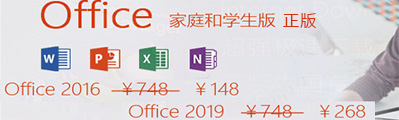1、打开 \phpcms\modules\link\index.php 文件,找到
if($_POST['url']=="" || !preg_match('/^http:\/\/(.*)/i', $_POST['url'])){
showmessage(L('siteurl_not_empty'),"?m=link&c=index&a=register&siteid=$siteid");
}
修改为:
if($_POST['url']=="" || !preg_match('/^(http:\/\/|https:\/\/)(.*)/i', $_POST['url'])){
showmessage(L('siteurl_not_empty'),"?m=link&c=index&a=register&siteid=$siteid");
}
找到
$logo = safe_replace(strip_tags($_POST['logo']));
if(!preg_match('/^http:\/\/(.*)/i', $logo)){
$logo = '';
}
修改为:
$logo = safe_replace(strip_tags($_POST['logo']));
if(!preg_match('/^(http:\/\/|https:\/\/)(.*)/i', $logo)){
$logo = '';
}
2、打开 \phpcms\modules\link\templates\link_add.tpl.php 文件,找到
$("#link_url").formValidator({onshow:"",onfocus:""}).inputValidator({min:1,onerror:""}).regexValidator({regexp:"^http:\/\/[A-Za-z0-9]+\.[A-Za-z0-9]+[\/=\?%\-&]*([^<>])*$",onerror:""})
修改为:
$("#link_url").formValidator({onshow:"",onfocus:""}).inputValidator({min:1,onerror:""}).regexValidator({regexp:"^(http:\/\/|https:\/\/)[A-Za-z0-9]+\.[A-Za-z0-9]+[\/=\?%\-&]*([^<>])*$",onerror:""})3、打开 \phpcms\modules\link\templates\link_edit.tpl.php 文件,和上面\link_add.tpl.php的方法一样修改就可以了。
之后大家可以在后台更新一下缓存就可以添加https的网站友情链接了
分享到: